If you are a gamer, surely you use the WASD keys on the keyboard in a natural way to move your character. Regardless of the type of game , whenever you control a character with the keyboard, by default these keys are assigned for it. Instead of "Arrow Keys" or a controller, WASD are four keyboard keys that can interact with video games. W represents forward, A stands for left, S stands for backward, and D stands for right. This key combination is utilized in a variety of games.
What Are WASD Game? And Why Gamers Use WASD Keyboards Instead Of Arrow Keys?
What are WASD Game & How do you use them in Gaming?
These are the keys used to control a character in a video game. They have been involved in the gaming industry for a long time.
Similarly, other keys such as Q, E, F, X, Spacebar, and Shift are utilized to perform unique actions. new companies are developing new keyboard types, particularly for gamers. Their backlighting technology makes the letters W, A, S, and D stand out among others for easy access. It would be helpful if you kept in mind that there are dozens of other combinations available to use instead of WASD Keyboards, but why have many games made WASD the standard?
Why Gamers Use WASD Keyboards Instead Of Arrow Keys?
WASD is typically preferred as a directional key by gamers because it is more comfortable than using the arrow keys while also using a mouse, and it keeps their fingers close to other critical keys they may require for different options.
In place of the arrow keys, the computer keyboard's W, A, S, and D keys, or WASD keys, are employed. They are frequently utilized because they enable the gamer to reach more of the keys around them, implying that more keys can be assigned to different jobs in the game.
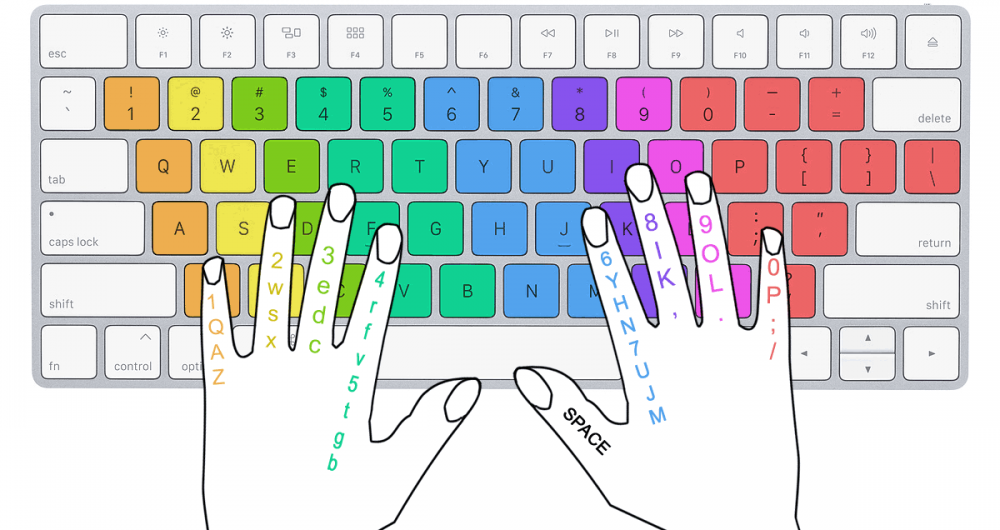
Although left-handed people may disagree, the natural position for users when using a PC with a keyboard and mouse is to always have the left hand on the keyboard while moving the mouse with the right hand. Even while we are merely typing, the left hand is positioned on the left side of the keyboard (otherwise, our hands would be crossed).
Instead of the WASD game, the creators may have used 2QWE. However, "more or less" all users have the same hand size, and if they placed the controls on those keys, we would not be able to get to the rest of the key keys that help us to perform the rest of the actions - in addition to movement - in games, such as space to jump, SHIFT to run, CTRL to crouch, or number buttons to change weapons or throw skills.
Thus, the reason why the WASD keyboards are used by default for movement in all games in which a character must be moved (in fact, even in strategy games played with the mouse, we can move the map with WASD without having to move the cursor to the edges of the screen) is twofold: on the one hand, because of the natural position of the hands on the keyboard and mouse, and on the other hand, because of the convenience of having key keys such as space, SHIFT, TAB, or CTRL very close, so that the user can press them without having to move the hand position.
Surely, after knowing about WASD advantages, you would be excited to change your keyboard setting. Arrow keys won’t only limit your movement but also cause your defeat in the game.
If you aren’t happy with the WASD key setting, then you have the option to switch to the ESDF key setting for more key coverage and better timely actions.


